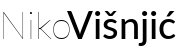Setting it up, Arch Linux style
As I’ve mentioned, I’m thrilled to be using Jekyll as my static site generator. The simplicity of it made me finally build my own website, while letting me enjoy the experience.
Before you can fetch and edit the code I’ve written about in the previous post, there’s a little bit of setting up to do first. I’m using Arch Linux, which is awesome in it’s own right, if you’re in for a new Linux distro you most certainly should check it out. This guide will be based on Arch to jump-start you ASAP, it should translate to most other distros seamlessly.
You can find more detailed guides, on the archwiki page and on the Jekyll website.
First of, you’ll need something to run Jekyll, which is Ruby.
On Arch you can simply use pacman or yaourt to install it the usual way.
pacman -S ruby
Which conveniently installs RubyGems as well, which you’ll need. On other distros, use your package manager or binary of choice.
Once up, be sure to update your gems.
gem update
Next, you’ll need the Jekyll gem with all its dependencies. A simple
gem install jekyll
should do the trick.
It’s time to pick a markup language, which converts your text based files to HTML pages. Jekyll supports both Markdown and Textile as defaults. There’s no problem in installing both and just siding with one depending on your project. I’ve decided Markdown does the job fine for me. The gem which uses Markdown is called Rdiscount and more info is available on the detailed guides above. To get rdiscount use:
#!-none
gem install rdiscount -s http://gemcutter.org
Be sure to specify you’re using rdiscount in your Jekyll config file _config.yaml.
markdown: rdiscount
This should be all the setup you need. Let’s take it out for a spin.
Open a terminal and punch in
#!-none
jekyll new my-new-awesome-site
cd my-new-awesome-site
Your newly generated default Jekyll folder should look something like this:
#!-none
.
|-- _config.yml
|-- _layouts
| |-- default.html
| `-- post.html
|-- _posts
| |-- YYYY-MM-DD-super-descriptive-long-ass-title.markdown
| `-- 2015-01-01-will-be-a-good-year.md
|-- _site (this won't be here until you run jekyll with build or serve)
`-- index.html
There will be a couple of extra bits, an .xml file for RSS, a bit of styling in CSS and an all important about.md page plus the usual GitHub structure. Notice you can use .markdown or .md for your markdown files.
You can now run jekyll with a flag to serve you the content for inspection with
jekyll serve --watch
Jekyll will happily build you the content in the _site folder and the watch flag will trigger rebuilds if any files change while serving the content.
You can check your new website in your browser at http://localhost:4000. Cool, no?
Sadly, it won’t make tea for you automagically (yet!). It does however support Sass and CoffeeScript out of the box.
That’s the basics and you’re all set to build your website from foundations up or go look for ideas in other people’s lovely Jekyll code.